Step 1: Navigate to the Handshake homepage by going to umich.joinhandshake.com.
Step 2: From the Handshake home page, navigate to the Career Center either by clicking Career Center in the list of options on the left hand side under where it reads Jobs, Events, Employers, Inbox - the final option is Career Center (orange circle and text).
You can also click the link near the UofM Career Center Logo where it reads “The University of Michigan Career Center.” This should be at the center of your screen (blue circle and arrow)
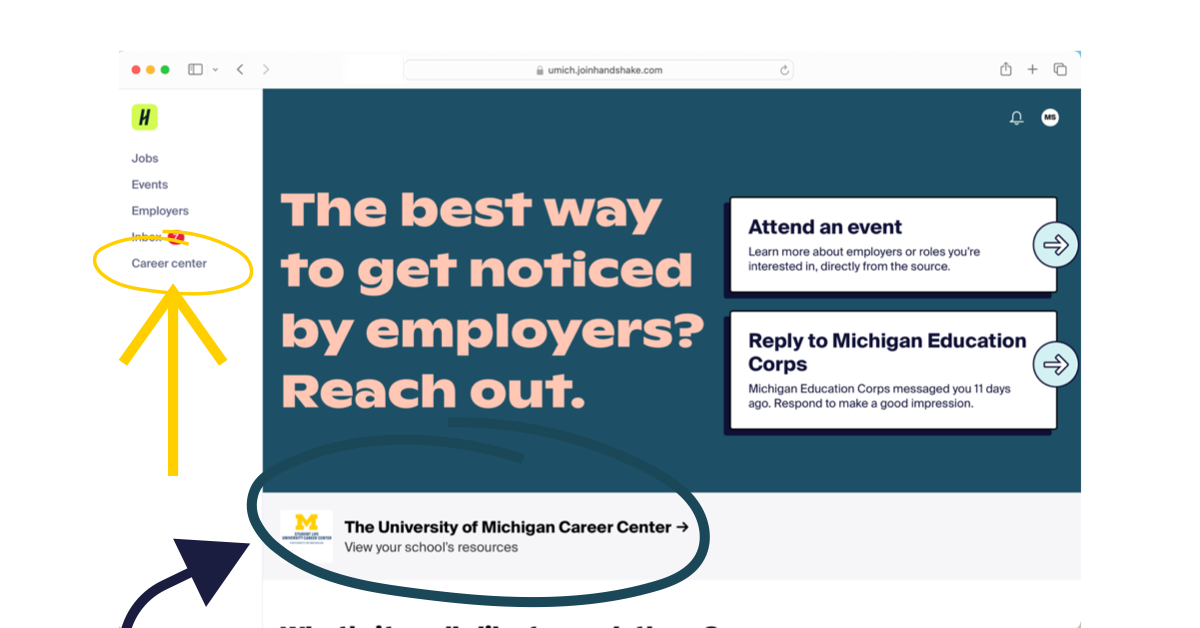
Please make sure you are registered with Services for Students with Disabilities (SSD). To do so, navigate to https://ssd.umich.edu and select Students – Get Connected with SSD! This is located on the middle left of your screen. Follow the directions on the subsequent webpage to get connected with SSD.
Step 3: Click the 'Appointment' tab.
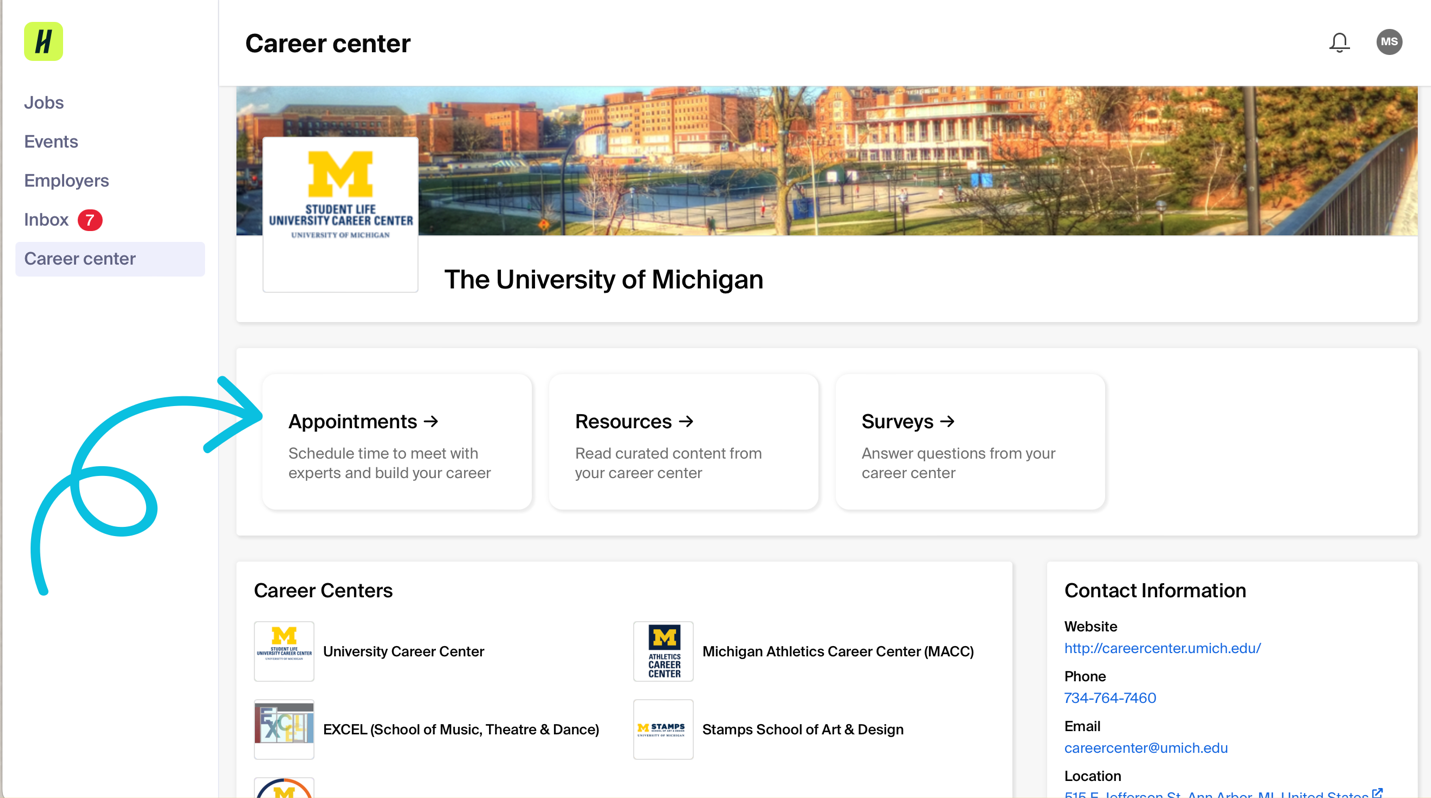
Step 4: Select the blue tab 'Schedule a New Appointment' button.
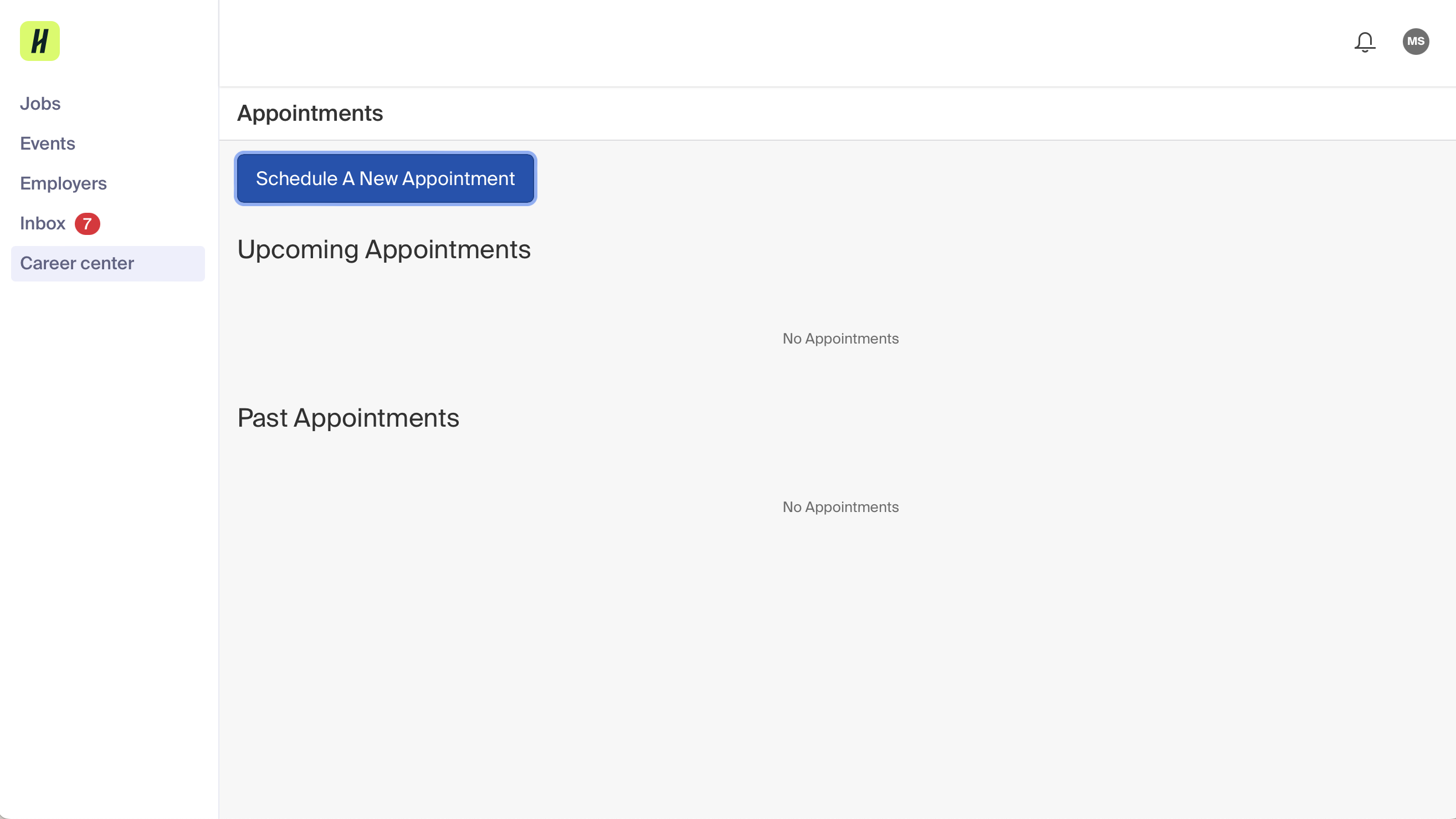
Step 5: The next screen has a list of appointment types. Scroll down to find the 'Special Services' tab (you might not have all the appointment types shown below). Select 'Special Services'.
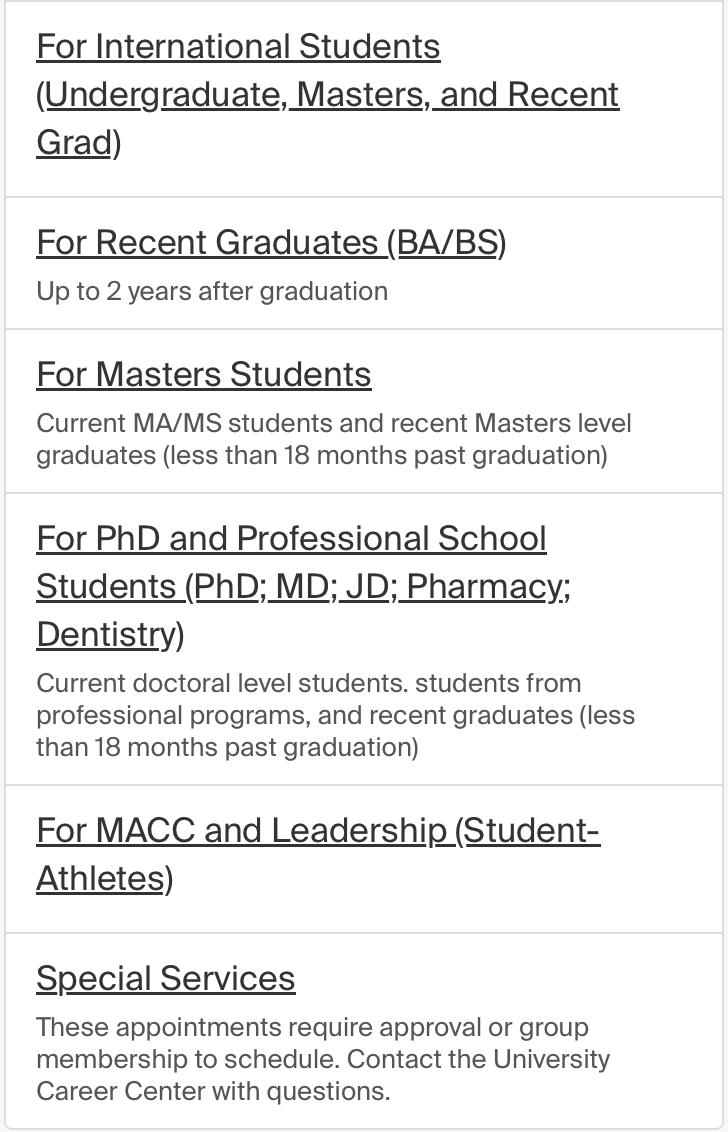
Step 6: Select 'Students with Disabilities – Career Coaching'.
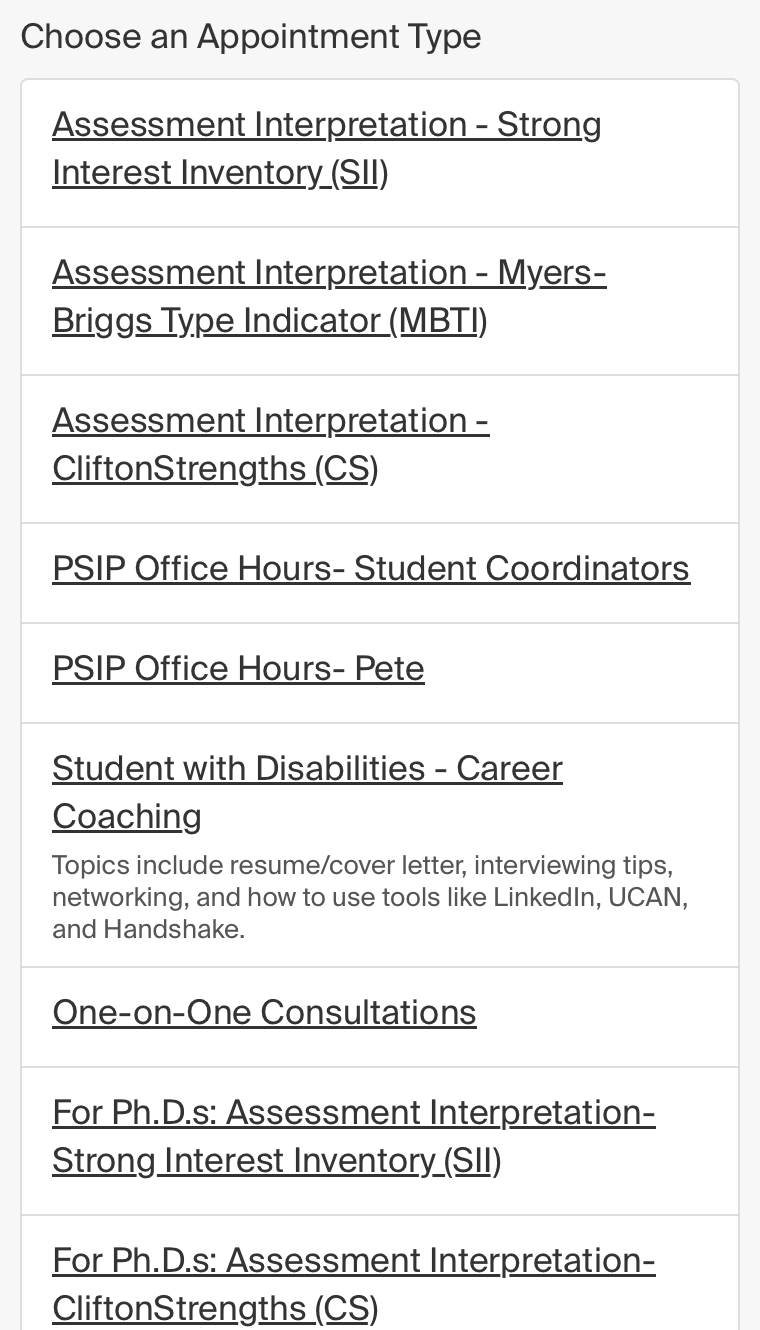
Step 7: Choose the time that works best for you. You can scroll between days with the arrows. Each appointment is 30 minutes.
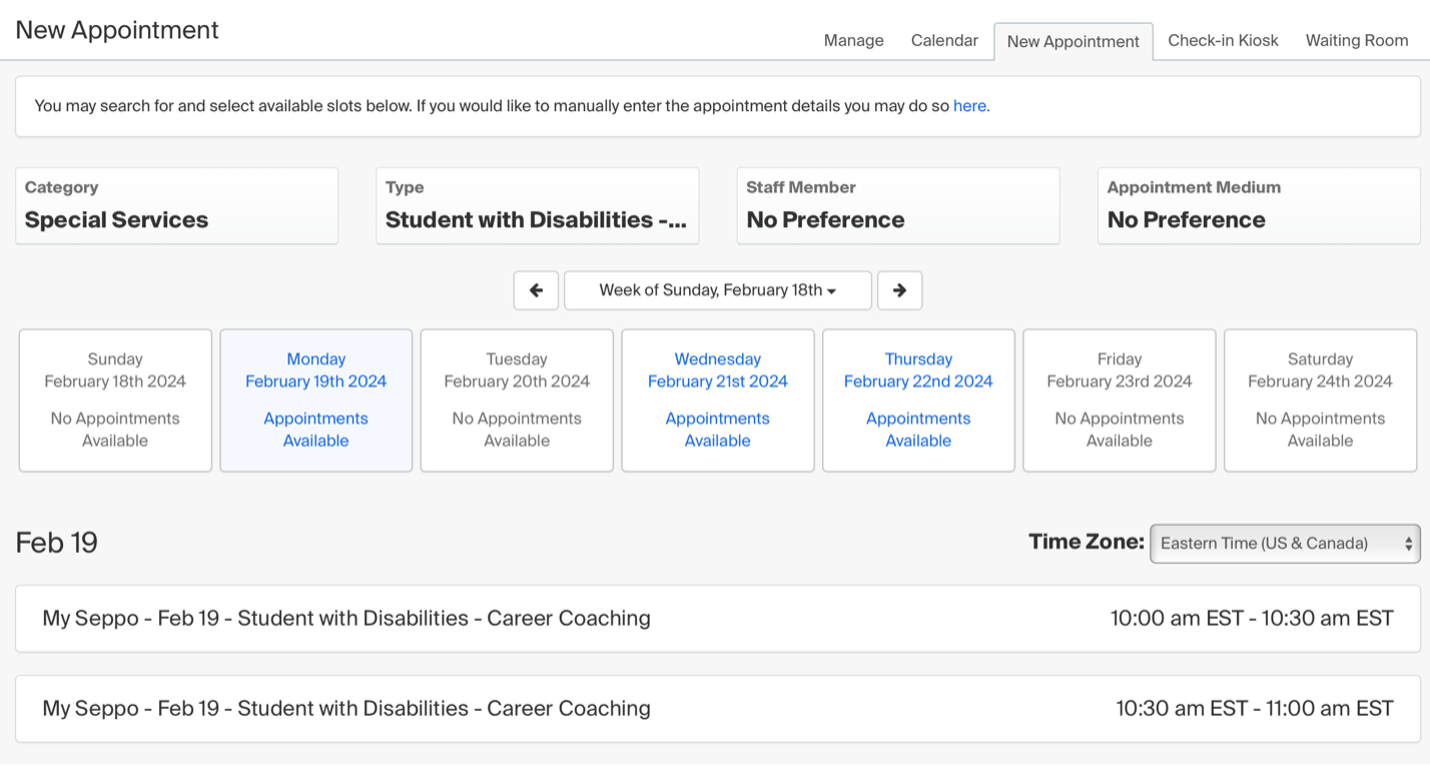
On the app:
- Step 1: From the app homepage, select the person icon in the upper left corner.
- Step 2: From the menu that appears, select 'Career Center'
- Step 3: From the menu that appears, select 'Appointments'
- Step 4: Select 'Schedule a New Appointment'
- Step 5: Scroll to 'Special Services' => select 'Students with Disabilities – Career Coaching'
- Step 6: Choose the time that works best for you.
